Using SmartXaaS LLP Account
Find the answer to any question, from the basics all the way to advanced tips and tricks!
Find the answer to any question, from the basics all the way to advanced tips and tricks!
Want to learn more about setting up and managing your team? Look no further!
Coins are like virtual currency balance which can be used for specific purposes within the platform only. Our Coin system is shared across websites. Kindly refer the concept of coins in various websites below:-
We may charge handling fee in some cases depending upon the matter because we bear losses on behalf of customer while receiving funds.
Handling fee is charged to setoff losses that we incur on behalf of the customer. Kindly find some examples below:
Overview
If case you haven't received or missed the confirmation email containing your special activation link, then kindly request activation link using any of the below link and we will resend activation email accordingly:-
Still NOT Getting Email?
You may change or update your account email at:
Simply enter your new email and click "Request OTP" button to receive an OTP to your new email.
Confirm the OTP, enter your account password and hit submit button to change account email.
You can change / update your account password at:
Recommended Article: How to Reset / Recover Account Password?
You can reset / recover your account password at:
Note: Password reset link may not work if you are logged in
Overview:
You can find and download all your invoices at:
Just hit "Invoice" button given under Action column to view and download (print as pdf) the invoice.
SOP for TDS payment in case of INDIAN Customers:-
SOP for GST input claim in case of INDIAN Customers:-
Steps to Add Funds using Paytm QR Scan:-
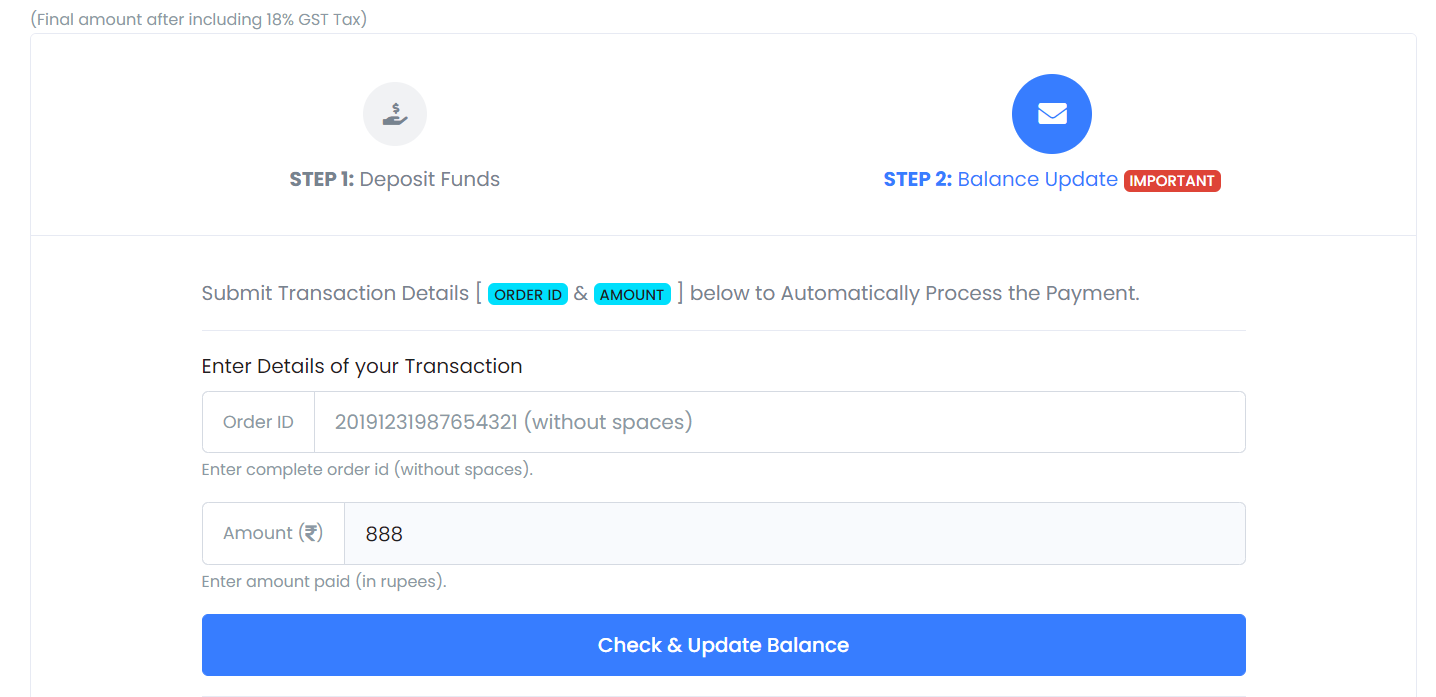
Note: These steps apply similarly to all our TheSmartWare Network Websites
Troubleshooting Paytm Issues:
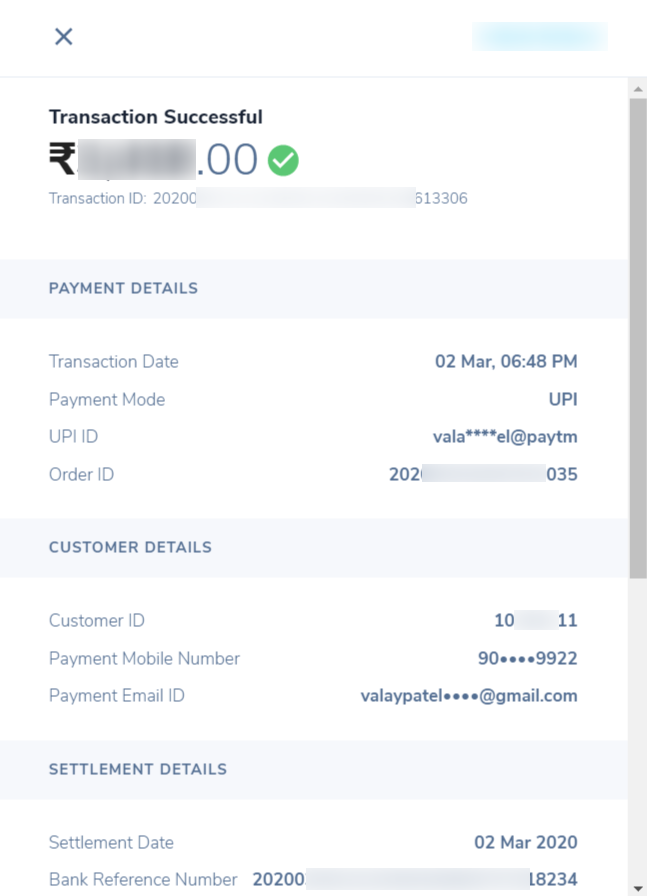
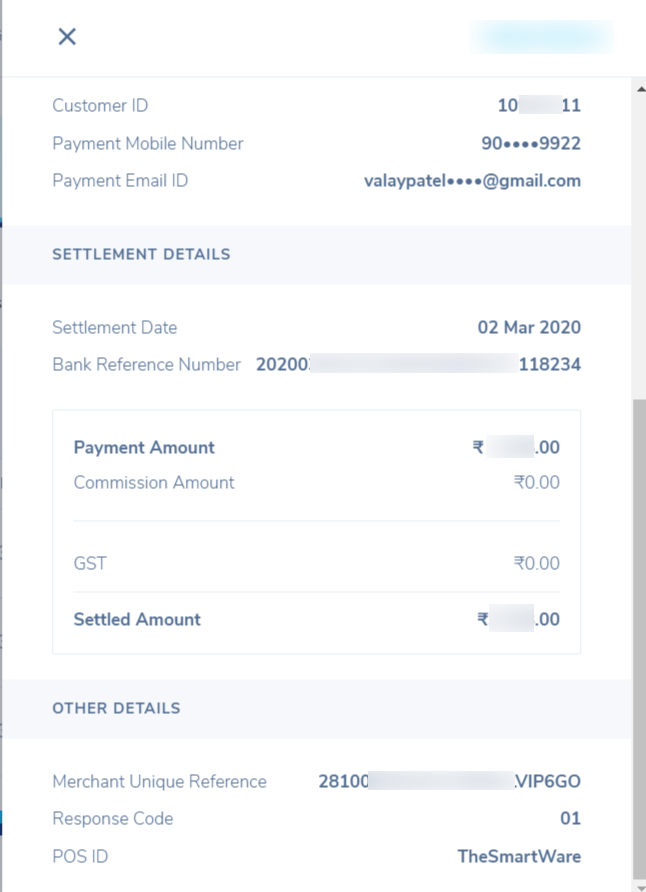
Payoneer is a manual payment processor but the good part is they are available in almost every country. In order to make payment via Payoneer, you can either directly send us the funds from your Payoneer account if you are existing Payoneer customers. You may find our latest official Payoneer account details at:
Otherwise you need to contact us and tell us the amount and we will send you a payment request accordingly.
You will receive an email from Payoneer with a payment link, Go to that link and make payment and inform us. We will credit the requested amount into your account balance.
Is there any fee?
From our end we don't charge any fee for payments made via Payoneer, you may have to choose appropriate options at your end to avoid any fee (if any) and pay the requested amount. Payoneer should deduct transaction fee from our account (if any).
Example for your ref: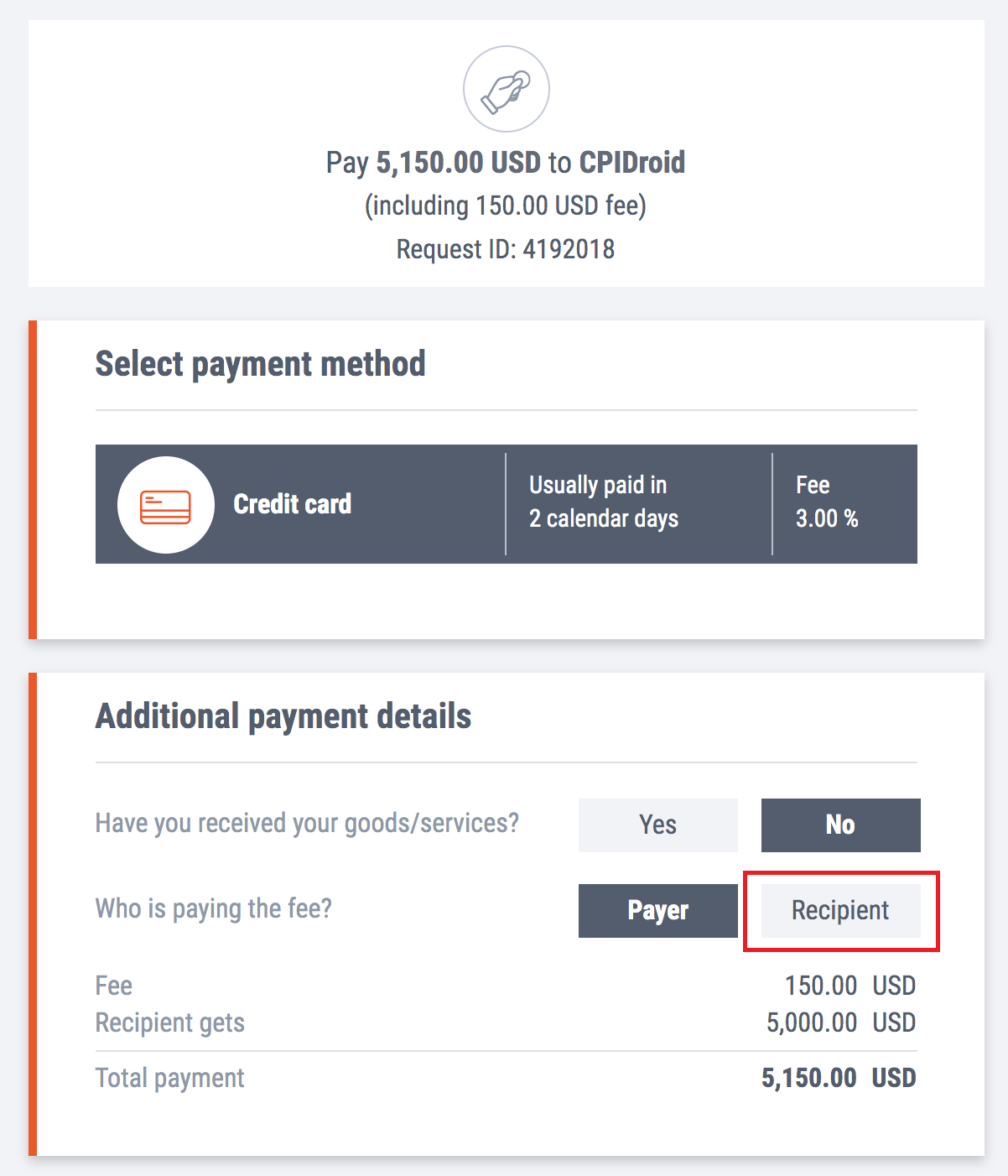
Topics covered in this article:-
There are some exceptions => for more details, please refer our refund policy at:
Overview:
This happens very rarely, usually when we don't get server postbacks from our payment gateway partner or under payment issues or some other reasons.
If you tried to deposit funds in your USD balance but it was failed / canceled by the payment processor, it might be due to one or more of the following reasons:-
If you tired to deposit funds in your USD balance but it was marked under paid or partially paid, it might be due to one or more of the following reasons:-
How to Resolve Under Paid or Partially Paid Invoice?
Going to create a campaign or place an order?
First of all, you need to add funds into your account balance by using an appropriate payment method such as Stripe, Tazapay, NowPayments, Paytm, Crypto, Wire, Bank ...etc at:
Quick Steps:
Note: You balance should get updated accordingly if paid successfully.
Payment Processors:
Note: Some payment processor may not be available. Please check website add fund page to see actual list of available payment methods.
Pre-Payment:
Post-Payment:
Common FAQs:
How much Minimum Funds one can Deposit in their USD Balance?
We reserve the right to disapprove of any website that we feel does not sufficiently meet our standard of quality. We DO NOT intentionally accept or allow the following types of content:
We also have the right to reject any content that we do not find suitable for our standards. We use a combination of automated and human evaluation to ensure your website content complies with our policies.
If you think that your website does not violate our policies, please contact us.
What are Coins?
How to use Coins?
Can we get FREE Coins?
How to Purchase Coins?
Are Coins refundable?
Also, you can try all services with just a few dollars, as it's very cheap with low minimum quantities
Articles you provide should be in Press Release format. Here are some of the basic tips.
If you choose to write your own article, please follow writing steps below:
Need help? Our team of experienced writers can craft the perfect article for you just contact us
Our services will work in high-quality website. It is mixed DA (Domain Authority), also no-follow and do-follow; this gives a benefit of getting links from more deference domains.
By the way, the most quality services is Web 2.0 Backlinks, High DA Backlinks & SEnuke Campaigns, and it works in our premium sites list;
Check the premium sites list and DA [Sample]: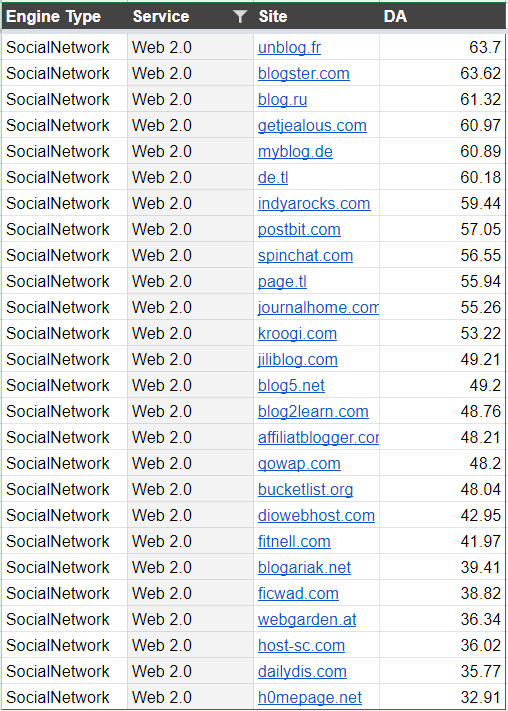
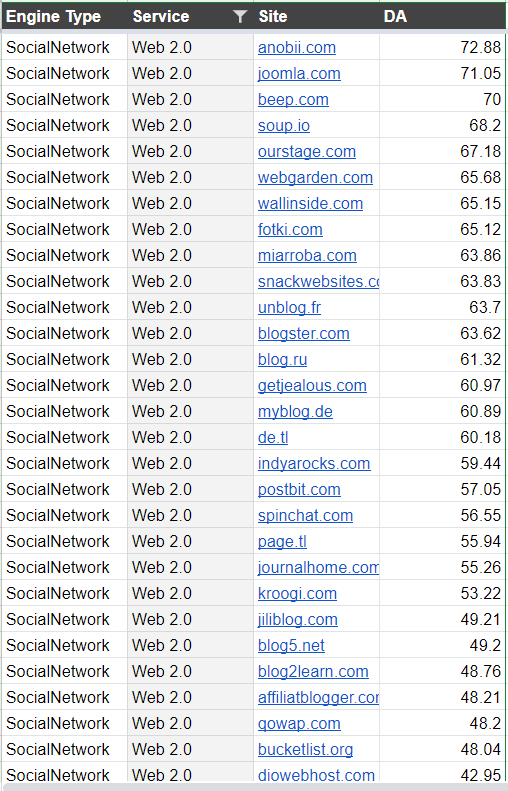
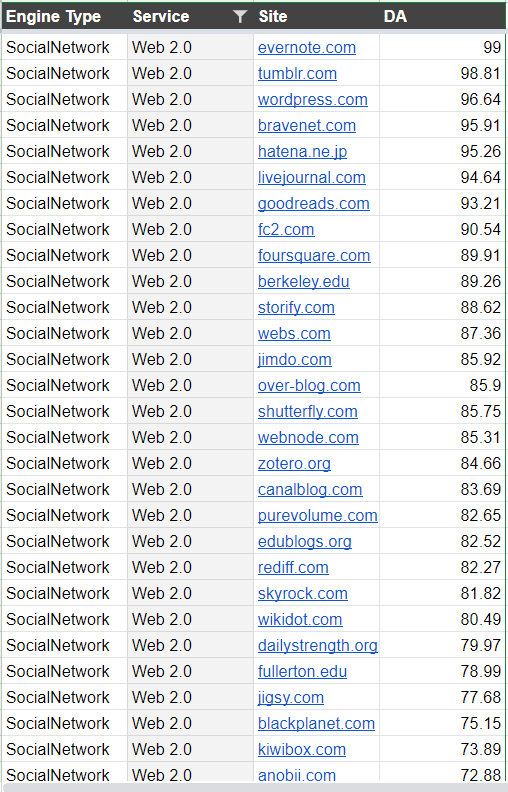
Those are the best for websites
Also, we highly recommend you to get the full monty premium edition campaign, it includes all those types in a full 2 tiers campaign (link wheel).
Instead, you can get backlinks that accept articles (web 2.0, articles, wiki, ...) and we will create unique articles related to your niche
get more unique articles in order extra of more quality content.
| Code | Description |
|---|---|
| automotive_auto-repair | Automotive » Auto Repair |
| automotive_car-shopping | Automotive » Car Shopping |
| business_affiliate-marketing | Business » Affiliate Marketing |
| business_article-marketing | Business » Article Marketing |
| business_carpet-cleaning | Business » Carpet Cleaning |
| business_email-marketing | Business » Email Marketing |
| business_facebook-marketing | Business » Facebook Marketing |
| business_forex | Business » Forex |
| business_home-business | Business » Home Business |
| business_internet-marketing | Business » Internet Marketing |
| business_lead-generation | Business » Lead Generation |
| business_leadership | Business » Leadership |
| business_locksmiths | Business » Locksmiths |
| business_make-money-online | Business » Make Money Online |
| business_mobile-marketing | Business » Mobile Marketing |
| business_multi-level-marketing | Business » Multi-level Marketing |
| business_network-marketing | Business » Network Marketing |
| business_real-estate-investing | Business » Real Estate Investing |
| business_reputation-management | Business » Reputation Management |
| business_search-engine-optimization | Business » Search Engine Optimization |
| business_social-media-marketing | Business » Social Media Marketing |
| business_video-marketing | Business » Video Marketing |
| business_woodworking | Business » Woodworking |
| education_college | Education » College |
| education_homeschooling | Education » Homeschooling |
| education_student-loans | Education » Student Loans |
| entertainment_music-downloads | Entertainment » Music Downloads |
| entertainment_toys | Entertainment » Toys |
| finance_coupons | Finance » Coupons |
| finance_credit-cards | Finance » Credit Cards |
| finance_credit-repair | Finance » Credit Repair |
| finance_debt-consolidation | Finance » Debt Consolidation |
| finance_employment | Finance » Employment |
| finance_gold | Finance » Gold |
| finance_home-mortgages | Finance » Home Mortgages |
| finance_insurance-auto | Finance » Insurance - Auto |
| finance_insurance-general | Finance » Insurance - General |
| finance_insurance-life | Finance » Insurance - Life |
| finance_investing | Finance » Investing |
| finance_payday-loans | Finance » Payday Loans |
| finance_personal-bankruptcy | Finance » Personal Bankruptcy |
| finance_personal-finance | Finance » Personal Finance |
| finance_real-estate-buying | Finance » Real Estate - Buying |
| finance_real-estate-commercial | Finance » Real Estate - Commercial |
| finance_real-estate-selling | Finance » Real Estate - Selling |
| finance_retirement | Finance » Retirement |
| finance_stock-market | Finance » Stock Market |
| food_coffee | Food » Coffee |
| food_wine | Food » Wine |
| health_acid-reflux | Health » Acid Reflux |
| health_acne | Health » Acne |
| health_acupuncture | Health » Acupuncture |
| health_aging | Health » Aging |
| health_allergies | Health » Allergies |
| health_anxiety | Health » Anxiety |
| health_arthritis | Health » Arthritis |
| health_asthma | Health » Asthma |
| health_back-pain | Health » Back Pain |
| health_beauty | Health » Beauty |
| health_cancer | Health » Cancer |
| health_cellulite | Health » Cellulite |
| health_chiropractic-care | Health » Chiropractic Care |
| health_cosmetic-surgery | Health » Cosmetic Surgery |
| health_dental-care | Health » Dental Care |
| health_depression | Health » Depression |
| health_diabetes | Health » Diabetes |
| health_eczema | Health » Eczema |
| health_eye-care | Health » Eye Care |
| health_fitness | Health » Fitness |
| health_hair-care | Health » Hair Care |
| health_hair-loss | Health » Hair Loss |
| health_hemorrhoids | Health » Hemorrhoids |
| health_insomnia | Health » Insomnia |
| health_insurance-health | Health » Insurance - Health |
| health_juicing | Health » Juicing |
| health_massage | Health » Massage |
| health_memory | Health » Memory |
| health_muscle-building | Health » Muscle Building |
| health_nutrition | Health » Nutrition |
| health_panic-attacks | Health » Panic Attacks |
| health_personal-development | Health » Personal Development |
| health_quit-smoking | Health » Quit Smoking |
| health_skin-care | Health » Skin Care |
| health_sleep-apnea | Health » Sleep Apnea |
| health_snoring | Health » Snoring |
| health_stress | Health » Stress |
| health_teeth-whitening | Health » Teeth Whitening |
| health_tinnitus | Health » Tinnitus |
| health_vitamins-and-minerals | Health » Vitamins And Minerals |
| health_weight-loss | Health » Weight Loss |
| health_yeast-infection | Health » Yeast Infection |
| hobbies_arts-and-crafts | Hobbies » Arts And Crafts |
| home-family_cooking | Home And Family » Cooking |
| home-family_dog-training | Home And Family » Dog Training |
| home-family_furniture | Home And Family » Furniture |
| home-family_gardening | Home And Family » Gardening |
| home-family_hobbies | Home And Family » Hobbies |
| home-family_home-improvement | Home And Family » Home Improvement |
| home-family_home-security | Home And Family » Home Security |
| home-family_hvac | Home And Family » HVAC |
| home-family_insurance-home-owners | Home And Family » Insurance - Home Owners |
| home-family_interior-design | Home And Family » Interior Design |
| home-family_landscaping | Home And Family » Landscaping |
| home-family_organic-gardening | Home And Family » Organic Gardening |
| home-family_parenting | Home And Family » Parenting |
| home-family_pest-control | Home And Family » Pest Control |
| home-family_plumbing | Home And Family » Plumbing |
| home-family_pregnancy | Home And Family » Pregnancy |
| home-family_roofing | Home And Family » Roofing |
| legal_lawyers | Legal » Lawyers |
| legal_personal-injury | Legal » Personal Injury |
| music_learn-guitar | Music » Learn Guitar |
| pets_cats | Pets » Cats |
| pets_dogs | Pets » Dogs |
| recreation_camping | Recreation » Camping |
| recreation_fishing | Recreation » Fishing |
| recreation_golf | Recreation » Golf |
| recreation_hotels | Recreation » Hotels |
| recreation_photography | Recreation » Photography |
| recreation_travel | Recreation » Travel |
| recreation_video-games | Recreation » Video Games |
| self-improvement_public-speaking | Self Improvement » Public Speaking |
| shopping_jewelry | Shopping » Jewelry |
| shopping_online-shopping | Shopping » Online Shopping |
| shopping_shoes | Shopping » Shoes |
| society_fashion | Society » Fashion |
| society_weddings | Society » Weddings |
| sports_baseball | Sports » Baseball |
| sports_basketball | Sports » Basketball |
| sports_football | Sports » Football |
| sports_soccer | Sports » Soccer |
| technology_blogging | Technology » Blogging |
| technology_cell-phones | Technology » Cell Phones |
| technology_desktop-computers | Technology » Desktop Computers |
| technology_green-energy | Technology » Green Energy |
| technology_ipad | Technology » Ipad |
| technology_iphone | Technology » Iphone |
| technology_laptops | Technology » Laptops |
| technology_solar-energy | Technology » Solar Energy |
| technology_time-management | Technology » Time Management |
| technology_web-design | Technology » Web Design |
| technology_web-hosting | Technology » Web Hosting |
| technology_wordpress | Technology » Wordpress |
| technology_printing-printer | Technology » Printing And Printer |
| food_food-drink | Food » Food And Drink |
| business_shipping-Ports | Business » Shipping And Ports |
| food_restaurants-cafe-shop | Food » Restaurants And Cafe Shop |
| sports_athletics-combat-sports | Sports » Athletics And Combat Sports |
| military_war-army | Military » War And Army |
| hobbies_painting | Hobbies » Painting |
| entertainment_online-movies | Entertainment » Online Movies |
*Last updated on 25-11-2020
The links are permanent in normal cases, as we use high-quality unique articles in submission and also submit in high-quality sites, but in few cases, the sites may bulk delete accounts/articles or sites may down after some time, so it's about 80% permanent.
Please go through this quick guide and follow the instructions given below to get started quickly:-
Overview:
If you are NOT registered on our self-serve platform yet then please register a FREE account at https://seoeshop.com/register.php to get started.
Note: Please make sure to activate your account by verifying your email => Resend Activation Email
You need to add funds in your account balance at https://seoeshop.com/bank.php (login required) by using an appropriate payment processor such as PayPal, Payoneer, Wire, Paytm ...etc before creating the campaign.
You can create campaigns at https://seoeshop.com/campaign/seo/add.php (login required)
There are just a few details, you have to choose or fill in order to create a campaign.
You can manage all your campaigns at https://seoeshop.com/campaign/seo/manage.php (login required) from your dashboard.
Recommended Article: What is the average delivery time?
*The indexer #3 gives the maximum indexer rate
Kindly create a ticket for support team and our team will be able to check and fix if anything else.
The reasons why the data in Google Analytics differs from the statistics in your SEOeShop dashboard:
Some Links in the Report are Dead or Removed?
Kindly find our most recommended SEO services below:-
When you create a campaign it will be in "Pending" status, after a while it should be in "Processing" status. Wait for the order to complete.
We want to answer all of your queries. Get in touch and we'll get back to you as soon as we can.
Chat with us Contact usHave some technical questions? Hit us on community page or just say hello.
Check knowledge base Open ticket