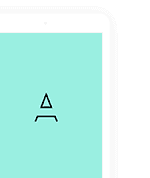How to Change Account Email?

Written by
Luisa Woodfine
Updated over a week ago
You may change or update your account email at:
- https://app.asoeshop.com/user/manage (login required)
- https://app.cpidroid.com/user/manage (login required)
- https://app.seoeshop.com/user/manage (login required)
- https://app.elancemarket.com/user/manage (login required)
Simply enter your new email and click "Request OTP" button to receive an OTP to your new email.
Confirm the OTP, enter your account password and hit submit button to change account email.
Bonus. Sketch is small bonus that has some of the theme. Front's Sketch file comes with all demo pages design only. Front is not only for developers but also for designers.
Was this article helpful?
1 out of 1 found this helpful