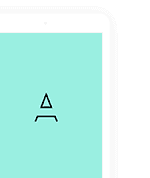How to Add Funds into your USD Balance?

Written by
Luisa Woodfine
Updated over a week ago
Going to create a campaign or place an order?
First of all, you need to add funds into your account balance by using an appropriate payment method such as Stripe, Tazapay, NowPayments, Paytm, Crypto, Wire, Bank ...etc at:
- https://app.asoeshop.com/wallet/deposit (login required)
- https://app.cpidroid.com/wallet/deposit (login required)
- https://app.seoeshop.com/wallet/deposit (login required)
- https://app.elancemarket.com/wallet/deposit (login required)
Quick Steps:
- Enter amount (USD) you want to add into your USD balance.
- Choose your preferred payment processor such as Stripe, Tazapay, PayPal ...etc
- Hit "Checkout" button to go to secure payment page.
- Follow the instructions shown by respective payment processor to make payment.
Note: You balance should get updated accordingly if paid successfully.
Payment Processors:
- For Indians : We have dedicated INR payment processors such as PayPal INR, Paytm, Bank ...etc.
- For Non-Indians : We have PayPal, Stipe, Payoneer ...etc.
- We also accept Crypto currencies such as BTC, ETH, LTC and over 50 AltCoins through payment processors like Bitpay, GoCoin, CoinGate ...etc.
Note: Some payment processor may not be available. Please check website add fund page to see actual list of available payment methods.
Bonus. Sketch is small bonus that has some of the theme. Front's Sketch file comes with all demo pages design only. Front is not only for developers but also for designers.
Was this article helpful?
1 out of 1 found this helpful
Related articles
- How to Add Funds into your USD Balance?
- How to Generate or Download Invoices?
- Can I get a Refund?
- Payment Terms:
- How to make Payment in Cryptocurrency such as Bitcoin (BTC)?
- How to make payment via Paytm QR Scan?
- How to make payment via Payoneer?
- Troubleshooting Payment Transaction Issues
- Understanding TDS & GST for Indian Customers